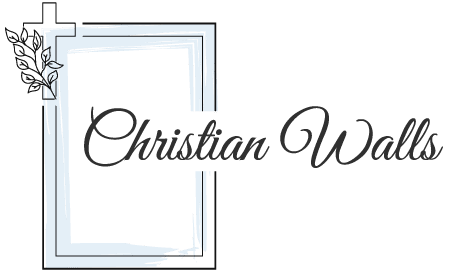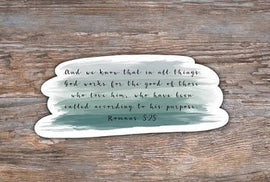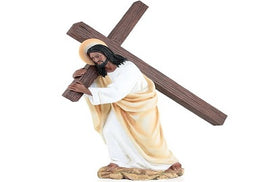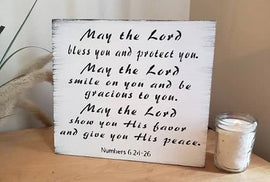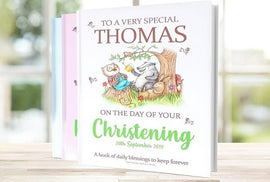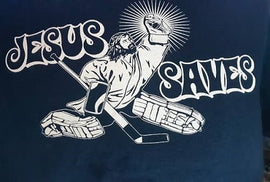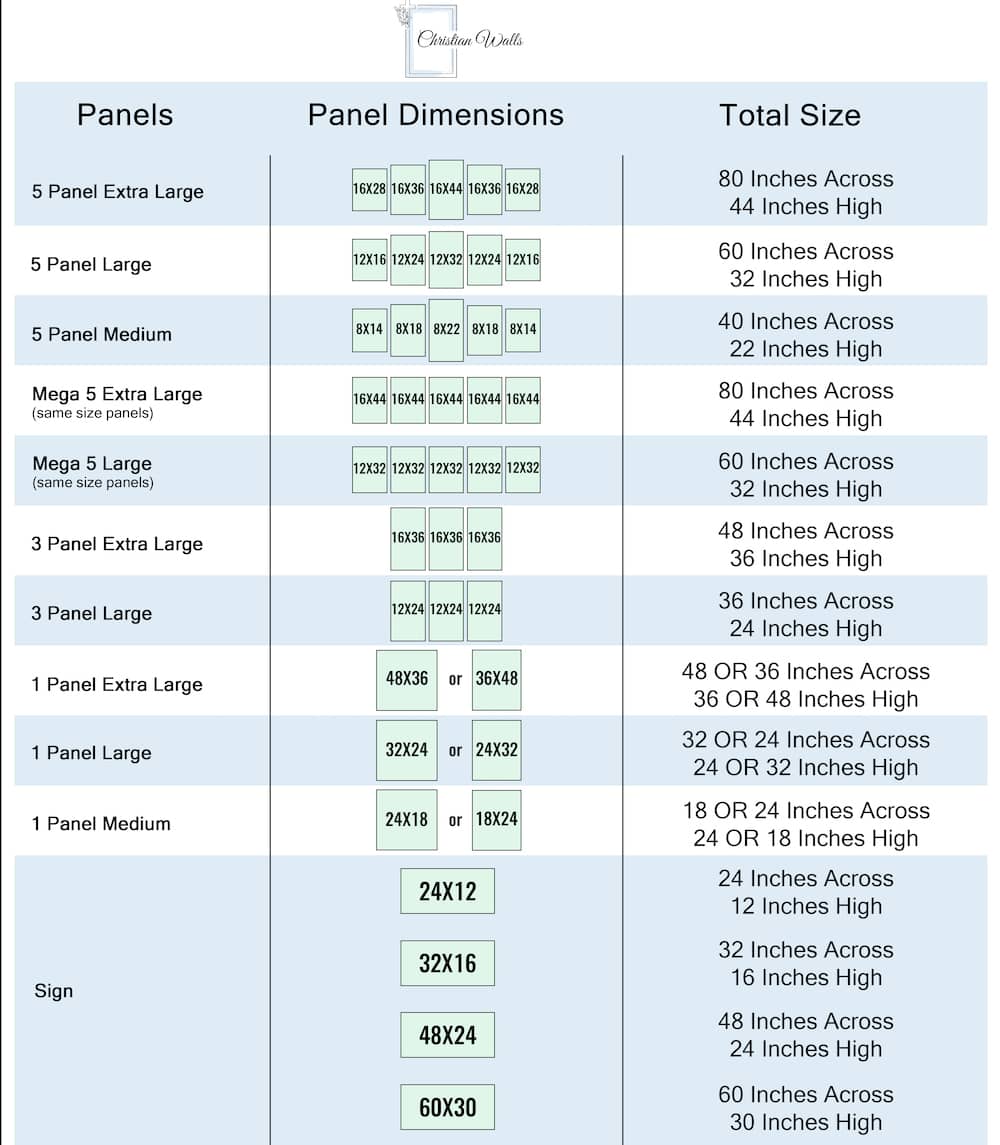Beginner’s Guide to Worship Backtracks for Small Churches

Beginner’s Guide to Worship Backtracks for Small Churches

No matter how long you’ve been involved in leading worship or have been in a worship band, you’ve probably heard of people using backtracks in their worship sets.
Although they may seem a bit complicated if you’ve never used them before, they can actually be quite simple and can add body to your worship band, especially if your worship team is a small group with limited resources.
Here is a quick beginner’s guide to what backtracks are and how you can use them in your worship band without any previous experience.
What are Backtracks?
Backtracks can be divided into two categories – backing tracks and click tracks. Backing tracks are tracks of various instruments taken from the original recording of the song that can add body to your worship music.
For example, if you don’t have a guitarist for your band, you can get a track of electric guitars or an acoustic guitar that will fill that gap.
If you don’t have a drummer, no worries! You can purchase a drum backing track for the worship tracks you need and suddenly, your drummer gap will be filled.
You can even get tracks for the acoustic version of a song if you need them. This is especially useful for small churches or even a new church that maybe doesn’t yet have members who can play various instruments or that is just starting out in having live worship services.
Click tracks, on the other hand, are tracks that contain a metronome and vocal cues that keep your full band together.
These are almost a must when using backtracks as it keeps you in line with the backtrack that is playing but can also be useful even if you have a full band to keep everyone together and on the beat.
Oftentimes, backtracks and click tracks come together when you purchase them, but most services also offer them separately custom to your specific needs.
How do you use Backtracks?
Backtracks can be tricky when it comes to actually implementing them depending on how you would like them to be set up.
If you have one full backtrack that you want to be played at one volume, you can just play the backtrack from a computer or even a phone that is plugged into your sound system.
However, if you want multiple instruments separate from one another where each track’s volume can be changed individually, you will need a computer with one of many software applications like Mainstage or Ableton Live where you can have each audio file in individual tracks and customize the output to your sound system through a USB audio interface.
This way, you can mute tracks when you need to. If this seems complicated to you or makes no sense at all, that’s okay!
There are numerous tutorials just a search away on YouTube and Google that can help you with setting these things up, especially if it’s your first time.
If you also want to use a click track along with backtracks, you can just put the click track on a separate channel to go out to your sound system.
However, if you’d rather make it much easier, you could also create one audio file with the backtracks on one stereo channel and the click track on the other stereo channel.
For example, you could put the backtracks on the Left stereo track and the click track on the Right stereo track. You could then split the audio with a simple adapter and have two inputs that go into two different channels in your sound system.
This would keep you from needing to have a USB interface and a more complicated piece of software. You could do this with something as simple as Audacity, which is free.
You can begin to see how your system can be very customized for your specific needs and abilities!
Again, there are plenty of other articles and tutorials online already that explain every bit of this process, so don’t feel afraid to look things up every step of the way.
Where can you get backtracks?
You can easily get high quality backtracks from a number of websites that sell them to you, but Multitracks tends to be one of the favorite track providers.
Their website offers a large range of songs, artists, and customizable options when it comes to the backtracks that you purchase. They also grant you licenses for actually performing the songs that you buy backtracks for.
Multitracks is a great place to get almost any song that you are looking for as well as anything you may need for the live performance of that song.
They provide chord charts with song lyrics, tracks for both instrumental accompaniment tracks and click tracks, as well as software that aids you in implementing all of these into your worship set list.
You can also find backtracks at other sites such as www.worshipbackingband.com and www.worshipaudiotracks.com. It all is dependent on your need and what you are actually looking for.
Pros and cons of using backtracks and/or click tracks
Now that you have a general understanding of what backtracks and click tracks are, how to use them, and where to get them, let’s talk about some reasons why you should and maybe shouldn’t use them in your worship set up with a small band.
Pros:
- Backtracks allow you to fill spaces in your band that you may not have people for. Especially as a small church, it can be difficult to find members to play each instrument in a band, so backtracks can be the best way to fill those gaps.
- Backtracks add depth and fullness to your worship band’s sound. Even if you do have most of your instruments covered, adding a track here and there can help you sound fuller and give your band a bigger sound.
- Backtracks can fill in where skill can’t. If you want to do a song with a difficult chord progression or a hard-to-play electric guitar riff, just let the backtrack do it for you. This is an easy way to stay true to the original without spending hours practicing.
- Click tracks do a great job of keeping your band on time and together. If one of your members gets off time, there is a metronome in everyone’s ears that allows them to get back on track.
- Click tracks with cues also keep everyone aware of what part of the song is coming next. They can also provide dynamic instructions in terms of when to build and when to quiet down.
Cons:
- Click tracks and backtracks allow for just about zero flexibility. If you feel your congregation wants to go back and do a verse or a chorus again, the backtrack will continue on without you. It is set for a certain number of choruses or verses, and you can’t really be flexible on the fly.
- Purchasing backtracks and/or click tracks can end up being quite pricey, especially for smaller churches. When you purchase one, it doesn’t seem like much, but purchasing backtracks for an entire catalog of songs adds up. As you add new songs, you’ll also need to purchase tracks for those.
- In general, click tracks and backtracks add a layer of complexity to your sound setup and require in-ear monitors. This may not be the choice for you if you don’t have the infrastructure for it or if your sound team isn’t quite ready to handle an extra layer.
The Verdict
Overall, backtracks and click tracks can be extremely useful when needed. However, they do come with various drawbacks.
As always, it all depends on your church’s need and how you feel God is leading your worship band in terms of style and how best to lead worship in your congregation.
We suggest simply having a chat with your worship team members to see what they feel comfortable with and where they feel God is leading the teams.
Every church is different, and every congregation is different, so be sure to feel out what is best for you.
If you have the equipment on hand already, maybe try out using a backtrack and click track on a Sunday morning or even just during a worship practice.
Above all, focus on how you can best lead your congregation in the worship of Jesus, and you’ll never go wrong.
SHARE: